在案例三中,我们将学到如何使用任务分配器、叉车和操作员,另外还将介绍图形统计的输出选项。 一、问题描述 在模型的产品检验环节,将使用一组操作员执行预置工作。这里共有两名操作员,每次使用其中一名进行预置。完成以后,就可以进行检验了,检验过程中不需要操作员在场。在开始预置之前,操作员必须将临时实体搬运到检测台。检验完成后,临时实体自动移动到传送带 上。 当临时实体离开传送带之后,将放置到一个暂存区内,通过叉车把它们送到吸收器。观察模型的运行,可能会发现有必要使用多辆叉车。运行完成之后,查看默认图表,寻找瓶颈或效率问题。 二、模型总体布局如图1 三、参数设置 (1)在案例二的基础上,创建模型三。打开模型二,双击打开发生器,在Source选项卡下,将InterArrivaltime中的均值Mean修改为12。如图2所示 (2)创建1个任务分配器和2个操作员 通过分配器将任务序列进行排队,分配给操作员或叉车。在该例中,它将为两个操作员服务,这两个操作员负责将临时实体从暂存区搬运到检测台。 从库中拖动一个分配器到视图中,命名为分配器。从库中拖动2个操作员,分别命名为操作员1和操作员2。 (3)连接分配器与操作员 在暂存区与分配器之间创建中间端口连接(S键)。 将分配器与操作员1、操作员2分别进行标准连接(A键)。 (4)编辑暂存区临时实体流选项卡的使用运输工具(操作员)选项 可以双击暂存区,打开属性窗口。点击临时实体流选项卡。选择使用运输工具。请求运输工具下拉列表变为可用。这个下拉列表将根据端口号来选择利用哪台叉车或哪个操作员去搬运临时实体。在本例中,它被连接到分配器,由分配器将任务分配给操作员,所以默认设置即可。点击确认关闭窗口。如图3。 (5)保存模型,运行测试 现在运行模型来确认我们所做的改变是否生效。运行模型,确认操作员是否可以把临时实体从暂存区移动至检测台。结果如图4所示。 (6)配置操作员 为了使检测台使用操作员进行加工,必须把每个检测台和分配器进行中间端口进行连接。然后配置处理器调用操作员。 分配器与处理器1,处理2和处理器3分别进行中间端口连接(S键)。双击处理器1打开属性窗口。在处理器选项卡,选中使用操作员进行加工。操作员数量和拣取操作员两个选项变为可用。点击应用、确定按钮关闭属性窗口。对处理器2及处理器3重复上面操作。如图5。 (7)断开传送带与吸收器的连接 应在添加传送带暂存区前断开传送带和吸收器之间的连接。操作是:按住Q键,点击传送带拖拽至吸收器。 分别断开传送带1,传送带2,传送带3与吸收器的链接(Q键)。 从库中拖动一个暂存区放置在传送带的右边,命名为传送带暂存区。 将传送带1,传送带2,传送带3连接至传送带暂存区(A键)。 连接传送带暂存区至吸收器(A键)。 现在已修改了模型布局,并创建了端口连接,可以添加叉车了。 (8)添加叉车 从实体库中拖出叉车。将传送带暂存区与叉车用中间端口连接(S键)。 (9)调整暂存区的临时实体流属性来使用叉车 双击传送带暂存区实体打开它的属性窗口。 单击临时实体流选项卡,选中使用运输工具。暂存区的中间端口1已经连接,所以不需要做任何调整。点击确认关闭属性窗口。重置、保存模型。 四、运行模型 Incasethree,wewilllearnhowtousetaskdistributors,forkliftsandoperators。Inaddition,wewillalsointroducetheoutputoptionsofgraphicalstatistics。 One。Problemdescription Intheproductinspectionlinkofthemodel,agroupofoperatorswillbeusedtoperformpresetwork。Therearetwooperatorshere,oneofthemisusedtopreseteachtime。Aftercompletion,theinspectioncanbecarriedout,andtheoperatorisnotrequiredtobepresentduringtheinspectionprocess。Beforestartingthepreset,theoperatormusttransporttheflowitemtotheinspectionstation。Aftertheinspectioniscompleted,theflowitemisautomaticallymovedtotheconveyorbelt superior。 Whentheflowitemsleavetheconveyorbelt,theywillbeplacedinatemporarystoragearea,andtheywillbesenttotheabsorberbyaforklift。Observingtheoperationofthemodel,youmayfindthatitisnecessarytousemultipleforklifts。Aftertheruniscomplete,checkthedefaultcharttolookforbottlenecksorefficiencyissues。 Two。Theoveralllayoutofthemodelisshowninthefigure Three,parametersetting (1)Onthebasisofcasetwo,createmodelthree。Openmodeltwo,doubleclicktoopenthegenerator,undertheSourcetab,modifythemeanvalueofInterArrivaltimeto12。AsshowninFigure2。 (2)Create1taskdistributorand2operators Thetasksequenceisqueuedthroughthedistributorandassignedtotheoperatororforklift。Inthisexample,itwillservetwooperatorswhoareresponsibleformovingthetemporaryentityfromthestagingareatotheinspectionstation。 Dragadispenserfromthelibrarytotheviewandnameitasadispenser。Drag2operatorsfromthelibraryandnamethemOperator1andOperator2。 (3)Connectthedistributorandtheoperator Createanintermediateportconnection(Skey)betweenthetemporarystorageareaandthedistributor。 Connectthedispensertooperator1andoperator2respectively(keyA)。 (4)EdittheUseTransport(Operator)optionofthetemporaryentityflowtabinthestagingarea Youcandoubleclickthetemporarystorageareatoopenthepropertieswindow。Clicktheflowitemflowtab。Choosetousetransportation。Thedropdownlistofrequestvehiclesbecomesavailable。Thisdropdownlistwillselectwhichforkliftoroperatortousetomovetheflowitembasedontheportnumber。Inthisexample,itisconnectedtothedistributor,andthedistributorassignstaskstooperators,sothedefaultsettingsaresufficient。ClickOKtoclosethewindow。AsshowninFigure3。 (5)Savethemodelandrunthetest Nowrunthemodeltoconfirmthatthechangeswemadetakeeffect。Runthemodeltoconfirmwhethertheoperatorcanmovethetemporaryentityfromthetemporarystorageareatotheinspectionstation。TheresultisshowninFigure4。 (6)Configureoperator Inorderfortheinspectionstationtousetheoperatorforprocessing,itisnecessarytoconnecteachinspectionstationandthedistributorthroughanintermediateport。Thenconfiguretheprocessortocalltheoperator。 Thedistributorisconnectedwiththeprocessor1,theprocessor2andtheprocessor3respectivelythroughthemiddleportconnection(Skey)。DoubleclickProcessor1toopenthepropertieswindow。Intheprocessortab,selectUseoperatorforprocessing。Twooptionsofnumberofoperatorsandpickingoperatorsbecomeavailable。ClicktheApplyandOKbuttontoclosethepropertieswindow。Repeattheaboveoperationsforprocessor2andprocessor3。AsshowninFigure5。 (7)Disconnecttheconveyorbeltandtheabsorber Theconnectionbetweentheconveyorbeltandtheabsorbershouldbedisconnectedbeforeaddingtheconveyorbelttemporarystoragearea。Theoperationis:holddowntheQkey,clicktheconveyorbeltanddragittotheabsorber。 Disconnectconveyor1,conveyor2,conveyor3andtheabsorberlink(Qkey)。 Dragatemporarystorageareafromthelibraryandplaceitontherightsideoftheconveyorbelt,andnameitastheconveyortemporarystoragearea。 Connectconveyor1,conveyor2,andconveyor3totheconveyortemporarystoragearea(keyA)。 Connectthetemporarystorageareaoftheconveyorbelttotheabsorber(keyA)。 Nowthatthemodellayouthasbeenmodifiedandtheportconnectionhasbeencreated,theforkliftcanbeadded。 (8)Addaforklift Dragtheforkliftfromtheentitylibrary。Connectthetemporarystorageareaoftheconveyorbelttothemiddleportoftheforklift(Skey)。 (9)Adjusttheflowpropertiesoftemporaryentitiesinthetemporarystorageareatouseforklifts Doubleclicktheconveyortemporarystorageareaentitytoopenitspropertieswindow。 ClicktheflowitemflowtabandselectUsetransportationmeans。Themiddleport1ofthetemporarystorageareaisalreadyconnected,sonoadjustmentisrequired。ClickOKtoclosethepropertieswindow。Resetandsavethemodel。 Fourth,runthemodel 参考资料:百度百科,Flexsim7。5。4版本中文用户手册【北京创时能公司汉化】版 翻译:Google翻译 本文由LearningYard学苑原创,文中部分图片和文字均来源于网络,如有侵权请联系删除!
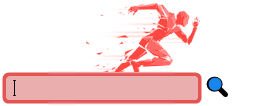 人倒霉起来想死都死不成!男子从天桥跳下,却被路过的公交车接住印度首富,身价700亿,娶灰姑娘独宠35年,竟花45亿办婚礼14年前,有谁注意赵本山身边的小龙套,今已成为相声界的一哥有演技,没红起来的女演员有哪些?从被全网夸到被全网骂,陈小纭只用了一天的时间姐姐2成团夜上演惊天大逆转,张柏芝未成团,李菲儿全开麦唱跳忽然被推崇最酷的世界讲述平凡年轻人的真实转职之旅20年后再看上错花轿嫁对郎,依旧觉得人真美,感情戏真甜倒牛奶养活了多少爽?范冰冰交8亿,刘晓庆逃税1400万被捕一缕时尚少女风,吹遍了中国的南北西东,一款旗袍却惹得艳艳红韩雪,你这次不敬业行为不能被原谅这国民男友,到底凭啥在一众内娱男星中爆火爸爸是个有善心的人作文500字登上太空宇航员脑组织出现萎缩的现象,这种现象根本原因是什么?时间的安排和运用43工龄,个人缴费余额6。5万,60岁,本地平均月薪0。6万等我头发长长了嫁给你好吗之妹妹篇互联网龙头陆续进入价值派投资者击球区款自制控油祛痘面膜助你轻松甩掉大油田安逸是什么意思二十出头:你一无所有,却让全世界羡慕车辆出入学校的安全管理制度体验了1个月华强北的2022新款Airpro3,直呼真香女人最介意男人的是什么?
人倒霉起来想死都死不成!男子从天桥跳下,却被路过的公交车接住印度首富,身价700亿,娶灰姑娘独宠35年,竟花45亿办婚礼14年前,有谁注意赵本山身边的小龙套,今已成为相声界的一哥有演技,没红起来的女演员有哪些?从被全网夸到被全网骂,陈小纭只用了一天的时间姐姐2成团夜上演惊天大逆转,张柏芝未成团,李菲儿全开麦唱跳忽然被推崇最酷的世界讲述平凡年轻人的真实转职之旅20年后再看上错花轿嫁对郎,依旧觉得人真美,感情戏真甜倒牛奶养活了多少爽?范冰冰交8亿,刘晓庆逃税1400万被捕一缕时尚少女风,吹遍了中国的南北西东,一款旗袍却惹得艳艳红韩雪,你这次不敬业行为不能被原谅这国民男友,到底凭啥在一众内娱男星中爆火爸爸是个有善心的人作文500字登上太空宇航员脑组织出现萎缩的现象,这种现象根本原因是什么?时间的安排和运用43工龄,个人缴费余额6。5万,60岁,本地平均月薪0。6万等我头发长长了嫁给你好吗之妹妹篇互联网龙头陆续进入价值派投资者击球区款自制控油祛痘面膜助你轻松甩掉大油田安逸是什么意思二十出头:你一无所有,却让全世界羡慕车辆出入学校的安全管理制度体验了1个月华强北的2022新款Airpro3,直呼真香女人最介意男人的是什么?