NEW 分享兴趣,传播快乐,增长见闻,留下美好!亲爱的您,这里是LearningYard新学苑。今天小编为大家带来文章:经验分享使用八爪鱼采集器循环列表进入详情页采集。 功能介绍 八爪鱼采集器是一款全网通用的互联网数据采集器,模拟人浏览网页的行为,通过简单的页面点选,生成自动化的采集流程,从而将网页数据转化为结构化数据,存储于EXCEL或数据库等多种形式。并提供基于云计算的大数据云采集解决方案,实现数据采集。是数据一键采集平台。 操作界面 01搜索网址 这里以京东为例 我们来到京东界面,选择想要采集的类目,这里以口红为例。 02输入网址 复制网址,在八爪鱼采集器点击自定义采集,粘贴商品网址并保存,网页信息将会出现。 03设置循环翻页 取消自动识别,将页面滑到最下方,点击下一页,在跳出窗口中点击循环点击下一页 04单击详情页链接 回到页面上方任选一个商品,点击商品标题,在跳出窗口点击全部,接着点击循环点击每个元素,进入商品详情页。 05采集文本 选中商品名称,点击采集该元素的文本,接着循环以上步骤,分别采集该商品价格、评论数量等相关参数。 06修改文本字段 点击文本字段,修改文本名称。 07修改参数 点击采集流程,在点击翻页中选择设置。选择在页面加载后向下滚动一屏,滚动次数为六次,每次间隔两秒,然后点击应用。 在循环翻页中选择设置,设置参数为a〔classpnnext〕EM〔text()下一页,然后点击应用。 08启动采集并保存 点击采集,然后点击启动本地采集,耐心等待即可。 采集完想要的数据后,点击导出数据,选择导出方式为Excel,然后点击确定,最后将数据保存到想要的位置。 Functionisintroduced Features OctopuscollectorisauniversalInternetdatacollector,whichsimulatesthebehaviorofpeoplebrowsingwebpages。Throughsimplepageselection,automaticcollectionprocessisgenerated,soastoconvertwebpagedataintostructureddataandstoreitinEXCELordatabaseandotherforms。Italsoprovidesbigdatacloudcollectionsolutionsbasedoncloudcomputingtorealizedatacollection。Itisadataacquisitionplatformwithoneclick。 interface OperationInterface TakeJD。comasanexample WewenttotheinterfaceofJINGdongandselectedthecategorieswewantedtocollect。Here,lipstickwastakenasanexample。 Enterurl Copytheurl,clickcustomcollectioninoctopuscollector,pastetheproductURLandsave,webpageinformationwillappear。 Setthepageturningcycle Todisableautorecognition,slidethepagetothebottomandclickNext。Inthepopupwindow,clickloopandclickNext Clickthedetailspagelink Gobacktothetopofthepagetoselectanyproduct,clickthetitleoftheproduct,clickallinthepopupwindow,andthenclickthelooptoclickeachelementtoentertheproductdetailspage。 Thetextcollected Selectthenameoftheproduct,clickthetextoftheelementtocollect,andthenrepeattheabovestepstocollectthepriceoftheproduct,thenumberofcommentsandotherrelatedparameters。 Modifytextfield Clickthetextfieldtochangethetextname。 Modifytheparameters ClickthecollectionprocessandselectSettingsinclickpageturning。Selectscrolldownascreensixtimesafterthepageloads,twosecondsapart,andthenclickApply。 SelectSettingsinthelooppageturn,settheparametertoa〔classpnnext〕EM〔text()Nextpage,andthenclickApply。 Startcollectionandsave ClickCollect,thenclickStartlocalcollection,andwaitpatiently。 Aftercollectingthedesireddata,clickExportdata,selectExcelastheexportmode,thenclickOK,andfinallysavethedatatothedesiredlocation。 今天的分享就到这里啦!如果您对今天的文章有独特的想法,欢迎给我们留言,让我们相约明天,祝您今天过得开心快乐! 参考资料:百度百科、商业数据科学导论课堂视频资料、谷歌翻译 本文由LearningYard新学苑原创,部分图片及文字来源于网络,若有侵权请联系删除。
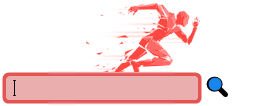 阿七这个人称网红的摄影师,竟然比模特还俊上班喽!黄晓明和BABY呼吁大家常回家看看折腾了9天8夜,乌托邦的狂欢,中年男人去了都不想离开冰封三年,一朝空降,只为给鹿鼎记分担骂名退休了,是休息或继续工作?林生斌,善良的人都希望你能出来解释一下再看神话,我发现易小川让人恨得牙根痒痒,高要反而成了好人绝了!穿紧身牛仔裤的女人,健康有活力,简简单单却时髦两性交往,伴侣有这3种癖好,对方最受不了控制电路的控制方法及原理都不上课的课本,带在书包里做什么?郑爽吴亦凡事件持续发酵,百度百科终于出手,百科有大变动史记选读名句默写孕妇补叶酸的关键时期古代最可惜的三个人,只差一步就统一天下,却偏偏没走好最后一步乱倒医疗垃圾如何处理直播预告丨讲解1000个行为问题,不如教你一套公式“很多时候,钱,是检验感情的最佳方式”我战胜了拖拉父母教育孩子,要让他们远离手机,多带他们接触喜欢的兴趣爱好乱弹金瓶梅三十一,谁是梦中人?早上起床黄金9分钟,做对了多活10年!为了自己快打开收藏好竹篱笆栅栏围栏的做法春季减肥有绝招这大食物吃的多瘦的快
阿七这个人称网红的摄影师,竟然比模特还俊上班喽!黄晓明和BABY呼吁大家常回家看看折腾了9天8夜,乌托邦的狂欢,中年男人去了都不想离开冰封三年,一朝空降,只为给鹿鼎记分担骂名退休了,是休息或继续工作?林生斌,善良的人都希望你能出来解释一下再看神话,我发现易小川让人恨得牙根痒痒,高要反而成了好人绝了!穿紧身牛仔裤的女人,健康有活力,简简单单却时髦两性交往,伴侣有这3种癖好,对方最受不了控制电路的控制方法及原理都不上课的课本,带在书包里做什么?郑爽吴亦凡事件持续发酵,百度百科终于出手,百科有大变动史记选读名句默写孕妇补叶酸的关键时期古代最可惜的三个人,只差一步就统一天下,却偏偏没走好最后一步乱倒医疗垃圾如何处理直播预告丨讲解1000个行为问题,不如教你一套公式“很多时候,钱,是检验感情的最佳方式”我战胜了拖拉父母教育孩子,要让他们远离手机,多带他们接触喜欢的兴趣爱好乱弹金瓶梅三十一,谁是梦中人?早上起床黄金9分钟,做对了多活10年!为了自己快打开收藏好竹篱笆栅栏围栏的做法春季减肥有绝招这大食物吃的多瘦的快