PF模块案例(一) 上次小编为大家介绍了PF模块的基本操作,那么今天带大家简单地进行一个案例的运用。 LasttimetheeditorintroducedthebasicoperationofthePFmoduletoyou,sotodayIwilltakeyoutoasimplecaseapplication。 案例如下:每20秒有一位客户到达邮局。模拟时间间隔的最符合的分布是期望值为20的指数分布。 Thecaseisasfollows:acustomerarrivesatthepostofficeevery20seconds。Themostconsistentdistributionforthesimulationtimeintervalistheexponentialdistributionwithanexpectedvalueof20。 邮局窗口的服务时间为lognormal2(31,3。1,0。5)秒。 Theservicetimeofthepostofficewindowislognormal2(31,3。1,0。5)seconds。 若服务窗口前排队的队列超过20个人,新到的客户会成为(unhappycustomers),直接离开。 Iftherearemorethan20peopleinthequeuebeforetheservicewindow,newcustomerswillbecome(unhappycustomers)andleavedirectly。 在三维模型中,最重要的实体便是发生器,那么在PF模块也是如此,但是其中有三种发生器,恰好对应着三维模型中的三种到达方式。 Inthethreedimensionalmodel,thefinalentityisthegenerator,andsoisthePFmodule,buttherearethreetypesofgenerators,whichcorrespondexactlytothethreearrivalmethodsinthethreedimensionalmodel。 拖入发生器时间间隔活动,代表顾客,顾客到达系统后需要接收一个服务,在三维模式中经常会选用处理器,PF模块就需要选择延迟活动,表示需要停留一段时间,进入下一活动,完成延迟之后,就需要离开,我们就选择吸收器。这样就模拟了顾客的一个模型。在PF模块中,活动的属性都比较少,在右侧显示。 Draginthegeneratortimeintervalactivitytorepresentthecustomer。Afterthecustomerarrivesinthesystem,heneedstoreceiveaservice。Inthethreedimensionalmode,theprocessorisoftenselected。ThePFmoduleneedstoselectthedelayedactivity,whichmeansthatitneedstostayforawhile,enterthenextactivity,andcompleteAfterthedelay,weneedtoleaveandwechoosetheabsorber。Thissimulatesamodelofthecustomer。InthePFmodule,therearefeweractiveattributes,whicharedisplayedontheright。 接下来就进行参数设置,可以在属性中设置,也可以双击图标来进行参数设置,设置如下 Next,settheparameters,whichcanbesetintheproperties,oryoucandoubleclicktheicontosettheparameters,thesettingsareasfollows 现在运行结果如下,这个绿色的小圆点就是临时标识token,会慢慢地由浅绿色变成深绿色,表示运行过程。 Theresultsofthecurrentoperationareasfollows。Thesmallgreendotisthetemporarytoken,whichwillgraduallychangefromlightgreentodarkgreen,indicatingtheoperationprocess。 那么此模型还有些许不足,在现实生活中邮局是会有窗口限制的,因此还需要加上资源限制,还需要加入占用资源和释放资源活动,占用资源后面与其他活动有些许的不一样,后面会存在一个感叹号,是因为模型中或许会有多个资源,因此需要指定。 Thenthismodelhassomeshortcomings。Inreallife,thepostofficehaswindowrestrictions,soresourcerestrictionsneedtobeadded,andresourceoccupationandresourcereleaseactivitiesneedtobeadded。Theoccupationofresourcesisslightlydifferentfromotheractivities。Therewillbeanexclamationpointlaterbecausetheremaybemultipleresourcesinthemodel,sotheyneedtobespecified。 我们只需要将它指定一下就好了。点击感叹号,吸附资源就好,这时会出现一条蓝色的线,但是它会隐藏。 Weonlyneedtospecifyit。Clickontheexclamationmarktoabsorbresources。Atthistime,abluelinewillappear,butitwillbehidden。 有占用资源就需要利用到释放资源,但是释放资源与占用资源不一样,不需要特别的指引,因为它的默认方式就是释放上一个,但是也可以进行指引,一般情况下不需要 Ifresourcesareoccupied,theyneedtobeusedtoreleaseresources,butreleasingresourcesisnotthesameasoccupyingresources。Nospecialguidanceisneeded,becausethedefaultmethodistoreleasethepreviousone,butguidancecanalsobegiven。Generally,itisnotnecessary 运行结果如下,延迟的活动下只有一个临时标识,其他的便在占用资源里面,选中资源实体,绿色的标识会跟延时有连线表示正在服务,红色的标识会跟占用资源连接,表示正在请求服务或者是排队。 Theresultsoftheoperationareasfollows。Thereisonlyonetemporarylogounderthedelayedactivity,andtheothersareintheoccupiedresources。Selecttheresourceentity。Thegreenlogowillbeconnectedtothedelaytoindicatethatitisserving,andtheredlogowillbeconnectedtotheoccupiedresource,indicatingthattheresourceisbeingoccupied。Requestserviceorqueueup。 最后便需要完成20个人的限制,需要添加新的吸收器,代表流失顾客,而且还需要引用新的区域资源,以及进入区域活动。 Finally,the20personlimitneedstobecompleted,newabsorbersneedtobeaddedtorepresentlostcustomers,andnewregionalresourcesandaccesstoregionalactivitiesneedtobereferenced。 最终的模型如下 Thefinalmodelisasfollows 进行参数设置 Parametersetting 最终模型运行如下,满足排队不超过20人的限制。 Thefinalmodelrunsasfollows,meetingthelimitofnomorethan20peopleinthequeue。 以上便是本次的PF模型教学,希望对你们的学习有一定的帮助 TheaboveisthePFmodelteachingthistime。Ihopeitwillbehelpfultoyourstudy。 参考资料:腾讯课堂《从小白到大神》 英文翻译:Google翻译 本文由LearningYard学苑原创,若有侵权,请联系删除。
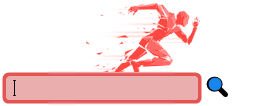 大一女学生猝死减肥训练营,网红减肥训练营已人去楼空从选秀偶像到亿万票房,俞灏明李易峰们凭什么混成了演员?王栎鑫离婚和平分手也掩藏不了的玩乐人生,这一场,男人赢了男孩杀害两幼童,想体验杀人的感觉为什么有些孩子成了冷血动物创下收视佳绩的韩国电视剧惊奇的传闻优点和缺点同样鲜明阿富汗被塔利班攻陷的第5天,这个中国人被骂到退网。。福建隔离酒店2秒钟坍塌。5天前,一桥梁刚刚倒塌致2人死亡顶流歌王华晨宇,看看各大佬是如何评价他的?杭州萧山赘婿火爆的背后,上门入赘吃软饭,如今已经如此的香了?开撕!黑贾玲夸唐探3,谁家的编剧背后没有一些黑料?江苏省有哪些明星16岁出道,凭借自己的努力获得与陈奕迅同镜机会,网友太励志法国名画家米勒出身法国画家米勒被誉为什么眼线液笔可以用多久超级持久的眼线液笔关于春风的作文春风的沉默关于918事变有感作文600字【助残】“艺术无障碍平台”正式启动丽莎穆勒(穆勒娇妻公开表达对主帅的不满)做饭时火苗会进入液化气罐吗大理蜜月旅行攻略宝宝洗澡这事儿,可不是什么时候洗都行的中国男篮24人名单,前锋最多,后卫最少,洋帅和杜锋果然不同科比怎么样(科比是一个什么样的人)明天是国庆
大一女学生猝死减肥训练营,网红减肥训练营已人去楼空从选秀偶像到亿万票房,俞灏明李易峰们凭什么混成了演员?王栎鑫离婚和平分手也掩藏不了的玩乐人生,这一场,男人赢了男孩杀害两幼童,想体验杀人的感觉为什么有些孩子成了冷血动物创下收视佳绩的韩国电视剧惊奇的传闻优点和缺点同样鲜明阿富汗被塔利班攻陷的第5天,这个中国人被骂到退网。。福建隔离酒店2秒钟坍塌。5天前,一桥梁刚刚倒塌致2人死亡顶流歌王华晨宇,看看各大佬是如何评价他的?杭州萧山赘婿火爆的背后,上门入赘吃软饭,如今已经如此的香了?开撕!黑贾玲夸唐探3,谁家的编剧背后没有一些黑料?江苏省有哪些明星16岁出道,凭借自己的努力获得与陈奕迅同镜机会,网友太励志法国名画家米勒出身法国画家米勒被誉为什么眼线液笔可以用多久超级持久的眼线液笔关于春风的作文春风的沉默关于918事变有感作文600字【助残】“艺术无障碍平台”正式启动丽莎穆勒(穆勒娇妻公开表达对主帅的不满)做饭时火苗会进入液化气罐吗大理蜜月旅行攻略宝宝洗澡这事儿,可不是什么时候洗都行的中国男篮24人名单,前锋最多,后卫最少,洋帅和杜锋果然不同科比怎么样(科比是一个什么样的人)明天是国庆